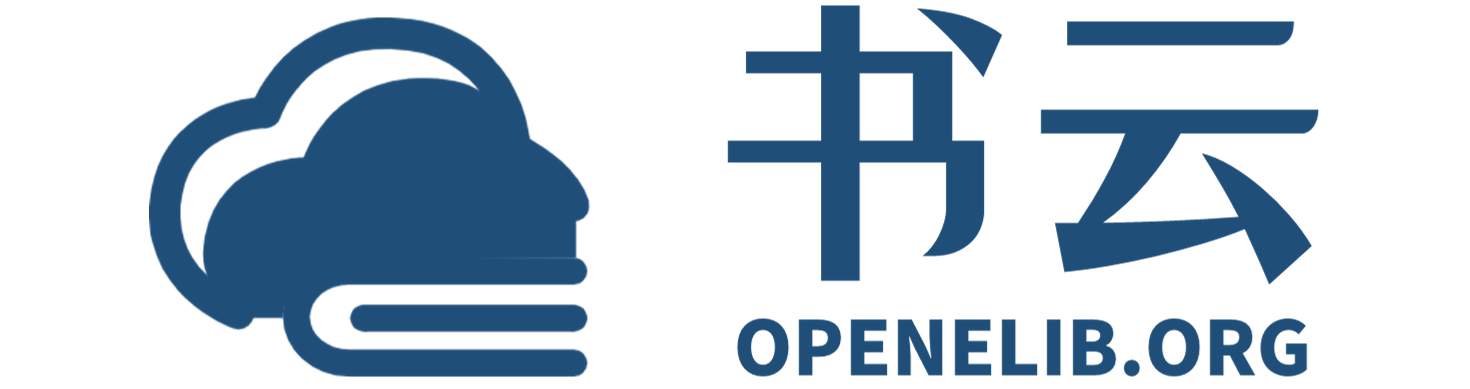OneNote_TheUltimateGTDOneNoteUserGuide-H.epub - (EPUB全文下载)
文件大小:0.39 mb。
文件格式:epub 格式。
书籍内容:
OneNote:
The Ultimate GTD OneNote User Guide - How To Use OneNote To Increase Your Productivity, Time Management And Getting Things Done Fast!
Table of contents
Introduction
Chapter 1 – Getting Started
Chapter 2 – Shopping Made Easy
Chapter 3 – Cutting Down on the Christmas Madness
Chapter 4 – Jump Start Your Job Search
Chapter 5 – Planning the Perfect Vacation
Conclusion
Introduction
Your day begins. You've got five different appointments, four different things to do around the house, you've got to make dinner reservations for a night out and, to top it off, You need to come up with plans for a weekend getaway. The worst part? All needs to be done today.
If experience has taught us anything about approaching a day, week month or year packed with important appointments, vacations, school schedules and dozens – if not hundreds - of things to do around the house, it's this: an impossible schedule can only be made possible through organization.
We're not talking about the kind of organization where you scribble a few notes on a piece of paper, create some bookmarks on your phone and, if you have time, send off a few texts to plan something.
We're talking about a smooth, elegant type of organization that not only keeps your crazy life together, but also does it in a way that makes you actually
want
to organize because it's fun.
That's OneNote, the Microsoft organization app created specifically for your busiest days, Your most hectic weeks and those insane months where you barely get a chance to catch your breath between all the tasks you have to finish.
Microsoft first release OneNote in 2003, and since then there have three versions: OneNote 2007, 2010 and 2013. The newest version of OneNote is available on iOS, Android and Windows phones as well as the standard desktop version.
The apps' popularity has grown as each new version has come out, and once you get into this books you'll realize why – it's a fantastic tool for organizing and coordinating all kinds of events and daily tasks. If you want to get things done, get them done with OneNote.
Chapter 1 – Getting Started
If you're using OneNote for the first time, be prepared to wait one or two minutes for the app to start up. If you're a Windows 8 or Windows 10 user, your Microsoft Live account will automatically link your OneNote account the profile you used to log in to your computer after start-up.
Once OneNote opens up, you'll be faced with a very simple user experience. The menu bar at ............
书籍插图:


以上为书籍内容预览,如需阅读全文内容请下载EPUB源文件,祝您阅读愉快。
书云 Open E-Library » OneNote_TheUltimateGTDOneNoteUserGuide-H.epub - (EPUB全文下载)