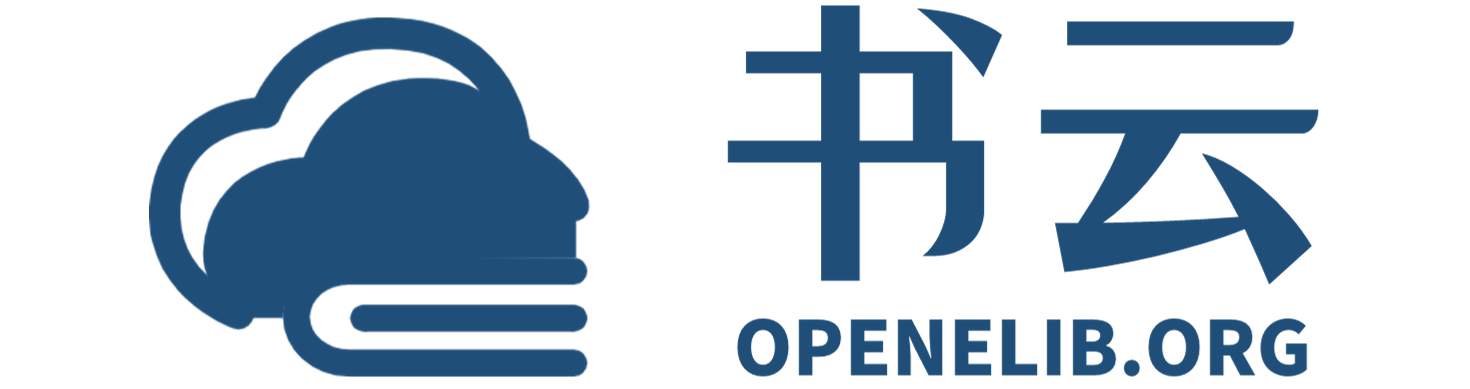OneNote_HowToGetThingsDoneWithOneNote-Th.epub - (EPUB全文下载)
文件大小:0.15 mb。
文件格式:epub 格式。
书籍内容:
OneNote:
How To Get Things Done With OneNote - The Ultimate Guide To Improving Productivity And Getting Things Done With OneNote, Plus 8 Tips And Tricks To Get The Most Out Of OneNote!
Table of contents
Introduction
Chapter 1 – Getting Your Daily’s
Chapter 2 – Combining Multiple Elements in One Location
Chapter 3 – Delegating Roles Just Got Easier
Chapter 4 – Using New Features
Chapter 5 – Staying Productive
Chapter 6 – Those Little Things
Conclusion
Introduction
Scroll around for information on Microsoft OneNote on the internet for a little bit and you are sure to find a bunch of information about how it’s really neat that you can now draw right on top of photos using OneNote.
Yep that sure is a great feature. And some even point out that you can easily add a tab to take even more notes. This better be available on a product that offers a wealth of productivity options.
This great thing about OneNote is that students in elementary schools can use it for note taking and math, and executive leaders can organize business plans all the same.
The flexibility on what this application is capable of generating is pretty much all in the hands of you. What you put into it is what you are going to get out of it. You know this of course.
So hopefully you come out of this learning some things that will get you off to the races of being more focused on your actual work and less focused on OneNote. The application wil
l
Next u
p
just feel natural. It was cleverly designed to be.
The diverse capacity that OneNote has for being customizable allows you the ability to go ahead and make each project you are working on to look exactly the way you want it.
It’s not just about looking the way you want it to either, it’s about working the way you need it to. Easily customize pages if you are left handed, make different sized tables for breaking down details of meetings and important lectures. Use tables with grids. Use lines. Use circles.
Really the choice is all up to you on how you decide to set up your own page. A suggestion is to opt for a balance that is roughly one-half of the screen data that you are reading from (your source), and then split the other half up with parts for notes and other information.
OneNote lets you append all sorts of written text, it even learns your hand writing and will translate it over to text just by clicking on an Ink to Text button.
To keep things organized after you are done with a meeting or class be sure to add any voice recordings to ............
书籍插图:
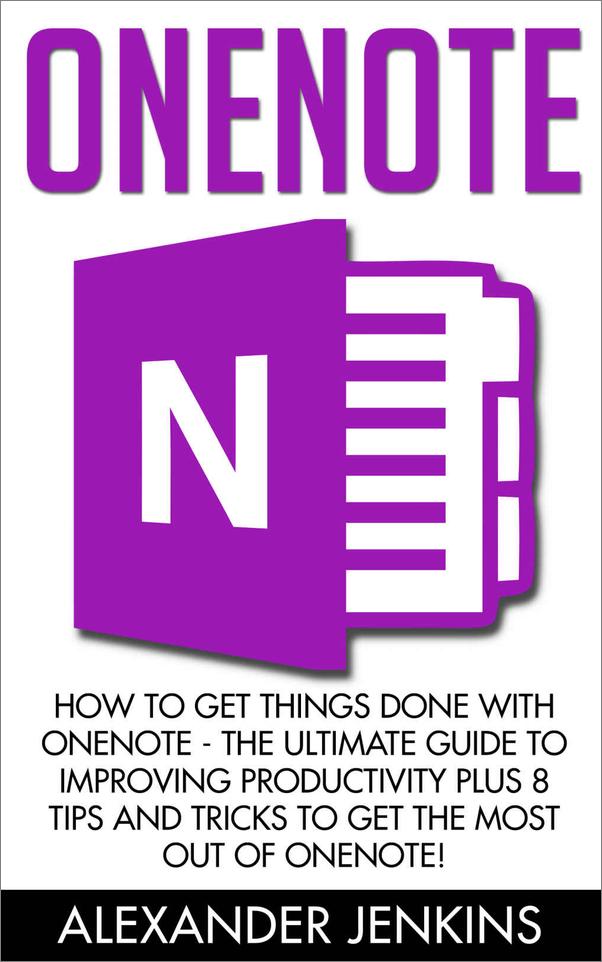
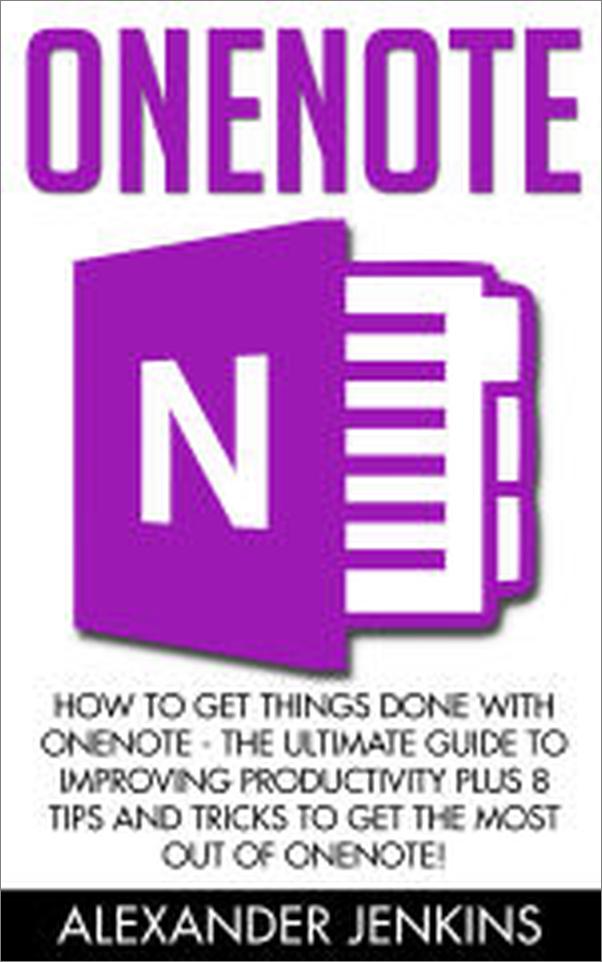
以上为书籍内容预览,如需阅读全文内容请下载EPUB源文件,祝您阅读愉快。
书云 Open E-Library » OneNote_HowToGetThingsDoneWithOneNote-Th.epub - (EPUB全文下载)